The ability to re-provision resources in a server is one of the greatest benefit in implementing cloud based servers. In the traditional bare metal deployment of servers, adding and removing memory and CPUs are constrained by the current hardware selected. This would also entail a long outage for the system. Amazon servers allow on the fly modifications on provisioned servers.
In the example below, the server will be modified to have more CPU and more memory.
The steps are as follows:
1. Login to the Amazon console.
2. Select the instance and stop the running instance.
3. Select change instance type from the menu.
4. A pop-up will paper showing the various instance types available for the AMI you have selected.
5. In the sample I have selected m2.4xlarge. This is 4 cores and 68.4GB of RAM.
6. Click on save and you will see the upgraded server in the Amazon console.
Note:
Each AMI have limits on how you can scale up or down the instance type. So it is best to practice of various AMIs and you can see how you can scale up or down. It is also not practical nor supported to select a micro AMI and scale up to the large c1large.

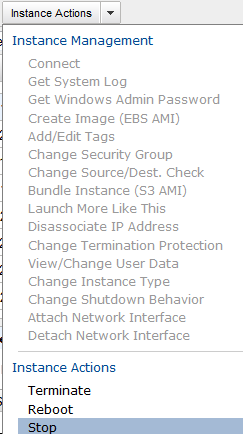
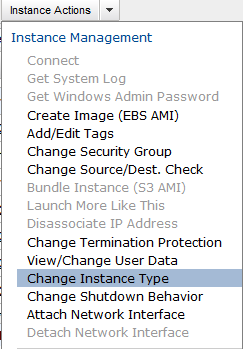
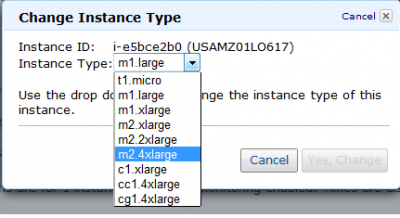
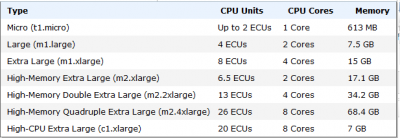
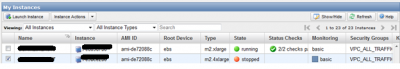
最新评论