今天设置div显示在flash顶部,z-index好像不起作用了,google了一下,原来需要调整一下flash参数wmode 值为”transparent”.
<object classid=”clsid:D27CDB6E-AE6D-11cf-96B8-444553540000″ style=”z-index:-1px;” codebase=”http://download.macromedia.com/pub/shockwave/cabs/flash/swflash.cab#version=7,0,19,0″ width=”150″ height=”156″>
<param name=”movie” value=”<flash文件路径>” />
<param name=”quality” value=”high” />
<param name=”wmode” value=”transparent” />
<embed src=”<flash文件>” quality=”high” pluginspage=”http://www.macromedia.com/go/getflashplayer” type=”application/x-shockwave-flash” wmode=”transparent” width=”150″ height=”156″></embed>
</object>
以下是z-index的使用方法供参考。 Continue reading »css z-index之object flash修正
 specificity 特性或称非凡性,它是衡量
specificity 特性或称非凡性,它是衡量 个衡量CSS值优先级
个衡量CSS值优先级
 位
位 位)来表示,更像
位)来表示,更像 ,
, 可超越。
可超越。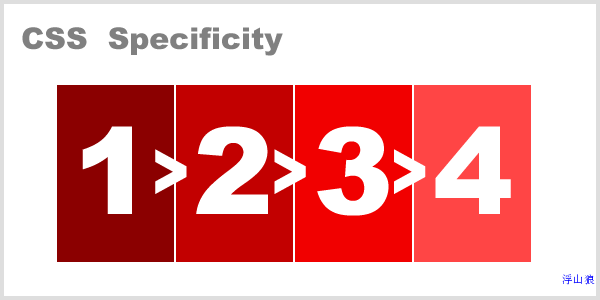
最新评论